
Kittl vs Vexels vs Fiverr
Share
**This post is taken from a video I did on YouTube. You can see the full video by clicking this link....https://youtu.be/cF2lSuKFiYQ
In this blog post, I wanted to help out those that may not have design skills I've been thinking about those that don't know how to design t-shirts but still want to get into the print on demand business with some different services online.
The 3 Online Applications
I'm going to talk about KIttl, which you don't need that much talent, that much skill design skills on there because there are a lot of templates on there. I'm going to talk about Vexels because you can ask for designs and they have a lot of templates on there too, so you don't need any design skills. I'm also going to talk about Fiverr, where you're gonna just ask people to create a design for you. So I'm going to compare Kittl, Vexels and Fiverr all in this post. I'm gonna show you what I do for each one.
The Theme
So in October when I did those 31 designs, you may have seen the video I did on YouTube. The one I created on Kittl said, "Staying Groovy". So I'm going to use that same phrase throughout this comparison. This is not a trending topic so don't go and copy, staying groovy, you're going to have to do your own research to find out what phrases and what topics are trending right now but let's just assume staying groovy is something that is trending for for the purpose of this video.
Kittl
So I'm going to start with kiddo first then I'm going to go into vexels then I'm going to go into Fiverr and show you my experience with all three and then at the end I'm going to compare them oh I'll have a table for you so you can see kind of the breakdown of each one so let's get into kiddo first and I'll show you what I mean okay so here we are on kiddo k-i-t-t-l.com this is the first one we're gonna do now what I would do if staying groovy was actually something that was trending and I know that that's the phrase I want to do I would come in here and then type in groovy or staying groovy in the search and see if there's anything like that and then work from there right if I don't have any of these design skills but can I say first I'm loving all this stuff that I'm seeing on kiddo um look at all those stickers and all the Christmas stuff guys if you haven't done Christmas stuff yet really cool on here so anyway I I'm just getting distracted from all the good stuff on here but really cool I'm gonna do staying groovy let's well let's just do groovy since there may not be one that actually says staying groovy but groovy you know you can see it's uh right here so groovy floral Vibes groovy flowers all this stuff I'm just gonna do groovy and then what I would do if I don't have any design skills is I would just look at which one I want and then take one of these and put staying groovy instead of these words so let's just look down here and I could do it with all of these right I'm like there it's unlimited how many ones you can do on Kittle right so if I wanted to do same groovy on this one and this one and this one and this one I could do it also you can see this one says feeling groovy that would be really easy I could just stay take feeling off and put staying on there and it'll be great except I don't want to use the VW event so I'm gonna stay away from that one um it is cool though let's see what else I got here trip I could use this one I'm gonna use this one doesn't say groovy but I think I can do stain groovy in a circle really easy now but again like I said we could have picked any one of these right so let's just go here I'm gonna do this is premium so I I do have a premium I believe signed up for out so let's say you use this design all right good so for a t-shirt I don't need the background so I'm going to change the background color and change the background stuff let me move my I'm guessing the background design is locked so I'm going to remove myself here and look at layers and see if it yeah so the texture is locked I'm going to take out the texture here and I can remove this color but let's assume that the color of the t-shirt is black let's just do that that look looking great and then instead of flower power ideology I'm going to do stain all caps uh space space space Maybe groovy
let's do that and see where it lands yeah that look that could work just staying groovy I could add more space too and make it on the bottom on the top but if I don't have any design skills I may not know how to do that so but uh let's see this should be really easy for someone maybe move these things over here I'm going to ungroup that so there's some I'm trying to do very limited design skills but you can see ungrouping that and move this back here staying groovy and maybe use one of these boom and there will maybe the star here I'm gonna just copy this star here boom pretty simple right so some minimum design skills I had to change the text and move things around not too hard and then I would export this as a t-shirt now I would also have to probably make it the right size so I'm guessing this isn't the right size here yeah and I'm right let's see well 16 by 20 might be okay let's change this to pixels yeah no 960. okay so we're gonna do forty five hundred by fifty four hundred boom confirm and then grab this and just scale it all right so yes some design skills but I didn't start from scratch I all I had to do was change things and move things just a little bit right I could move this like this and you can follow my tutorials on online to try and do this kind of stuff and again you could have picked that other one that was super easy that said feeling groovy and just changed it to ceiling groovy I mean staying groovy so depending on which template you're using you may have more or less design skills needed right but I think this is great I'm going to save this and Export it and this will be my Kittle design for staying groovy one more thing that I probably should show you is how to export this so I'm just going to export it going here to downloads export PNG remove background right I have it at the right size 72 DBI is fine and PNG boom now it's downloading it so now we have it ready to go and upload it so one more thing that I wanted to show you before I leave kiddo here is how much does all of this cost I'm going to go to subscriptions here I'm going to leave this this is fine it's going to save in the background and you can see I have this expert one which meant that I could use the premium I'm going to base it off of this of course you could use Pro but then you're kind of limited to Vector exports instead of all premium templates which which I use so we're going to do it costs 24 a month if you do yearly but if I do monthly then it's 30. so about 24 to 30 dollars a month depending on which plan you do with either monthly or yearly and you get all premium templates like I said unlimited projects so I could have done this countless as many times as I wanted to right and I have lots of space way more than the one gig I get 10 gigs of space so that means I can just put put things up and save them and I have fully commercial license which say I'll do anyway so that's how much it's going to cost me and I'm going to compare it this now to vexels and to Fiverr so let's get into vexels now and I'll show you what I get from there so here I am on vexels vexo V e x e l s.com I've done tutorials for this one before lots of videos on this one but what I would do here you can see they have a ton of kind of templates I think mainly you can just use this if you don't want to use it as a template you can use it as is but I personally would change it a little bit just so because everybody can download these so you don't want it to be exactly like this so what I would do is I would first come in here and do staying groovy or let's just do groovy and see if there is a stain groovy I'm going to do that and you can see they have lots of different uh ways that you can do it they have editable text here if you want something like this so but you would need a place to edit it and usually if you're not a designer you wouldn't have anything to do that with but you can see let's see if there's any feeling groovy right got that one um let me just do oh we did just groovy let's see let's go back let's see let's do 60s let me try that
now you can see a b a little different right because if we're actually trying to hit that staying groovy you could download these things but like I said you would have to um kind of edit it just a little bit right so um but what they do have is you can make design requests so depending on which one you get which uh plan you get you can do design requests I've done a design request so I'm going to go to design request and this is the one I did right here you can see it's pretty cool staying groovy I I actually like this one so I get four design requests under my plan you can see I did this one in October I have four more in November because I didn't do it so let me show you how you do it here you can just make a design request go here and you can type in whatever you want it kind of walks you through it but you get four of those depending on the plan the plan I have has four again and and you and they just do it for you don't have to do anything and it comes in and sometimes they do put it up there for sale for other people to do it so you got to watch that um but the pricing on theirs is right here again you get 200 downloads you can use those downloads and kind of move them around and and do stuff with them if you have like Affinity designer or canva even you could kind of change some things on there but this one right here this four design request is the one I use of course you could do this one but I'm going to compare this one to what we had um with Kittle and so this is 36.99 a month if you do it yearly if you do it monthly let's see oh here we go it's 49 a month so 36.99 to about 49 a month for this plan that I use with the 4 design requests again you can do it for two but in this video I'm going to compare this one with what we did with kiddo because there always also a lower tier one on kiddo so I'm kind of doing the middle middle tiers on all of these so that's my experience with vexels I I really liked this one uh this design right here and again do the research find the phrase and kind of you have to kind of tell them I told them I wanted it to say staying groovy have some 60s Design Elements and stuff like that and I like this font so really cool so now let's compare this to Fiverr let me show you my experience what what someone without any design skills would have to do on Fiverr so here is the website Fiverr you may have heard Fiverr Fiverr kind of got its name because you can get stuff for five dollars usually it's not five dollars usually it's a lot more and I'll show you what I mean on here so if you're a person that doesn't have any design skills you can hire someone with design skills to do your design so I would go in here you can see I search for t-shirts design so I'm going to do t-shirt designs like this
and you can do pro Services local sellers whatever you want and then you know you can see the price right here so I scroll down you can see uh kind of the lowest price that you'll get is ten dollars here's one that says five but it's a usually just text anything with any graphics is gonna probably start at 10 and go up you can see some of these are like well this one's five and it's text right but uh here's fifty dollars three hundred and fifty dollars twenty five dollars I laugh because I mean it's probably a great shirt but uh that's that's a little steep if you don't make any sales right on print on demand so for print on demand because you don't know if you're going to sell it or not it's not a guarantee sale I would I would look for something a little lower and that's what I did so I found three different sellers on here on one that would do it for ten dollars and two of them that did it for fifteen dollars and I'm gonna show you what I got from it I'm gonna open up Affinity designer kind of show you the designs uh you can go usually go back and forth and they're really nice to say as many design changes as you want and you kind of message them back and forth within the app within Fiverr I'm not going to show you their name so you don't use the same person or you you know don't want to hate on on these people if you don't like the design or whatever is I just want to protect their identity but that's what I did I found I found a couple of these three of these and then just picked them and then you kind of have to look that's one thing about this if you're not good with design you may not know which one's good or not but you can just try it like find one that you really like the design with designs of and kind of do that some of them have bulk deals too so like this one 25 shirts for fifty dollars right so that's less than that's like two dollars a shirt in this case right so um you can just go around and kind of figure out which one does well for you so that's Fiverr let me show you what the designs ended up coming some of them were like right away I got some like the day of or the next day and some another one took like a week so sometimes they take longer and they'll tell you how long it takes so um that's what it was so let's I'm gonna open this in Affinity designer and you can see the designs so I'm here in Affinity designer I opened up the designs that I got from Fiverr so this is the first one I got I'm going to zoom in just a little bit I kind of like this one it's okay it has some nice fonts here that you know some vintage fonts with the uh kind of the wave and some peace signs and rainbows so this one I think was okay this one cost me 15 or with tax 17.83. don't forget about the tax and tip so I have this on black here um this one took a day and I think it it came out okay this one here I gave them the same instructions staying groovy they forgot the sting and in fact I and the first one that they came up with didn't have the nice fonts The Groovy font so I actually asked them to change it to a font like this and they delivered so I didn't I forgot to ask and put staying in there but I think this came out okay the the font is great here but I think this could this could be done in a little bit better way and again they forgot to put in sting which I I forgot to say put it in again when I saw the first draft so and that one was 15 as well so you can see kind of comparing Apples to Apples fifteen dollars to Fifteen dollars here I actually think this one will do better but we'll see I'll put them all up for sale this one ended up being 10 or 12.55 after taxes and this person actually gave me five designs which I was surprised about and so they just kind of Pumped out the different designs you can see that one's staying groovy this one has that right here this one's staying groovy um this one with those colors this one's really cool this probably was clip art and I forgot to tell them it's going to be on a black shirt so they use gray here so on a white shirt maybe this will be okay let me change that to a white background and see what that looks like yeah so much better on a white background instead of a black background so I think that one's kind of okay I don't know what the 1964 he he just put 1964 in it but uh looks all right I love the illustration so I could use that as well so let me show you all of them now so I got four a total of you know 15 15 and 10 so that's 30 uh forty dollars I got all of these designs right so what you're paying per design on Fiverr you don't have like uh like you have on pixels where you got four designs for the month or on Kittle unlimited design so this is the again this is the designs on vixels and this is the design on Kittle I included this one this is the one I started with that I did myself and then we have this one uh staying groovy that we just did earlier in the video so let's go and compare all these three I'm going to show you kind of what I think the differences are and you can decide for yourself which one makes sense for you okay
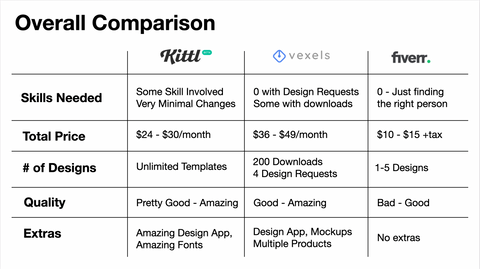
So I made this table for you guys so you can kind of see kind of comparing Kittl versus Vexels versus Fiverr and kind of seeing which one works best for you and for skills needed. Kittl you may need some design skills right but you make very minimum changes like I saw I showed you with the fonts and the graphics vexels if you're doing the design requests you don't need any design skills right you get that and you can use that but if you're doing the downloads you may need some skills to kind of move things around and do it that way because other people are using those designs and you may not find the exact phrase that you want on there so uh you'll you'll need some skills with Fiverr you don't need any skills except for finding the right person at the right price and seeing if their designs are great all right so total price Kittle is 24 to 30 dollars a month of course there's cheaper plans like I said but we're comparing this one to the middle plan there's a higher group plan but this is the one I used which is 24 24 if you're going uh yearly 30 if you're going month to month same thing with vexos here 36 if you're going yearly 49 if you're going month to month and then Fiverr was between 10 and 15 at least for me per design and I actually really got to deal with the ten dollars for five designs so sometimes that happens uh Kittle you have unlimited templates you can do this as many times as you can as much time as you have to do that vexels you got 20 200 downloads and four design requests where you don't you can tell them what to design and they'll design it for you and Fiverr depending on the person you get you may get one design you may get five designs or something in the middle now the quality I think kiddos quality is pretty good to amazing depending on which template you pick there's some really really good designers on there I don't think anything was bad on there that I saw for vexels I think it kind of varies right so you have some good designs and there were some really good designs on there too I I really like the one that I got the design request but some of those other designs depends on like which one you want to get I think some of them are just text and some of them are really well designed and then Fiverr I think at least the ones I got I wouldn't compare them to kiddo or effects I think they're in my opinion the ones that I got were just a little less quality so some of them are really bad um but some of them are okay some of them are good so I would say they're bad to good good to amazing and so on okay and the last thing is what are some of the extras you get with some of these so for kiddo you have an amazing design app right where you can go in and the fonts are amazing they just love their fonts so you can do things like warp the text and and do a lot of cool stuff with their with their fonts and you got lots of graphics and things like that so those are some of the extras um again unlimited templates as well for vexels you get the you get a design app I don't think it's as cool as the design app in Kittle in my opinion uh you can't do as many things and not cool fonts and warping and stuff like that you do have a ton of mock-ups so you don't have any mock-ups in kit over in vexos you can mock up like t-shirts on or designs on t-shirts designs on pillows designs on different things and there's multiple products so there are designs for phone cases for example designs for pillows for tote bags and all those kinds of things so there there's a lot there in vexels that KIRO does not have so if you want to do those kinds of stuff I think vexos might work out for you and Fiverr there are no extras you just pay for the design itself so this one's is if you you know find the right person maybe find a design for hire that's kind of what Fiverr is is kind of finding the right person to design all your t-shirts because you don't want to do that so that's kind of the what you would use Fiverr for so hopefully this comparison helps you can take a snapshot here and kind of look over it and and go to the websites themselves and see what they got too I may be missing something here but this is kind of the comparison between Kittle vexos and Fiverr hopefully this helps you especially those that don't have a lot of design skills I think is one of these would help you with print on demand so that is it for for this video hopefully this video is really helpful for you so you can kind of compare those three I don't think I've ever done that to compare different apps together and they all have their strengths and weaknesses so hopefully that table really helps you if this video did help you make sure to give it a thumbs up and if you're not subscribed to this channel already make sure to hit that subscribe button right there the question of the day for this video is which one of these apps would you choose which ones would help you the most leave that in the comments below thanks again for watching and if you want to see more videos about kiddo or vexels or any of these things make sure to click on these videos right here and as always guys keep creating and keep learning I'll see you on the next one bye

